Demos
There are many demos created for the Astro-8. This page shows previews and controls if applicable.
Raytracer
Contributed by @sam-astro, supported in version v3.1.0-alpha and newer
Code
Controls:
There are no controls
This is a very performance-intensive program! You should run it in fast mode, and even then it will still take minutes to render frames. Performance improvements coming in the future.

3D Triangle Renderer
Contributed by @sam-astro, supported in version v3.1.0-alpha and newer
Code
Controls:
You can use the mouse button to rotate the 3D cube
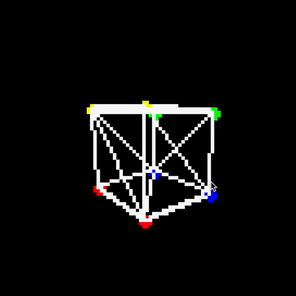
Pong
Contributed by @sam-astro, supported in all versions
Code
Controls:
You can use the W and S keys to move the left paddle, and the Up and Down arrow keys for moving the right paddle.
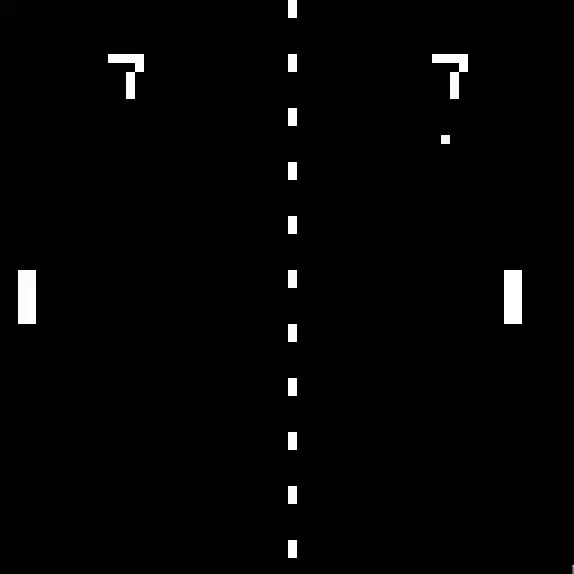
Powder game
Contributed by @sam-astro, supported in all versions
Code
Controls:
You can use the mouse for moving the crosshair, and spawn your selected material with the Left Mouse Button. You can also use the O key to cycle which material you are using, either water, sand, or none.

The Game of Life
Contributed by @sam-astro, supported in all versions
Code
Controls:
You can use the W,S,A,D keys for moving the crosshair. You can also use the O key to toggle if you are drawing cells. By default the game is paused, press the spacebar when you want to play/pause the game.
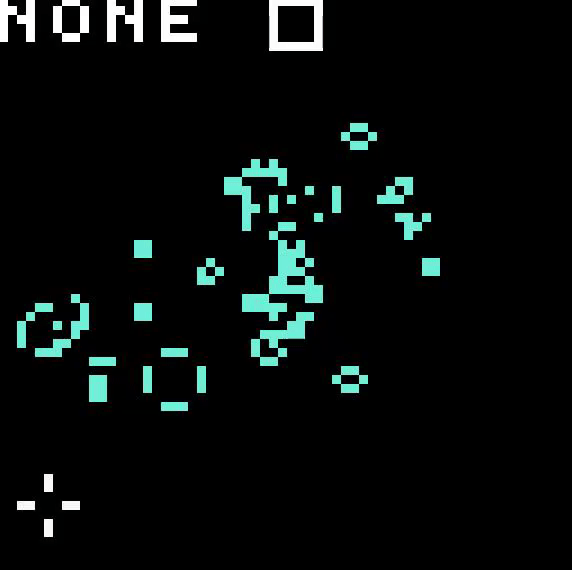
Typing program
Contributed by @sam-astro, supported in all versions
Code
Controls:
The typing program supports all letters and some characters. Upon typing a character, the cursor will advance by 1. You can also press the backspace key to remove the previous character.
Snake Game
Contributed by Calion, supported in versions v1.0.1-alpha and older
Code
Controls:
You can use the W,S,A,D keys for changing the snakes’ direction, and the goal is to eat all of the apples.
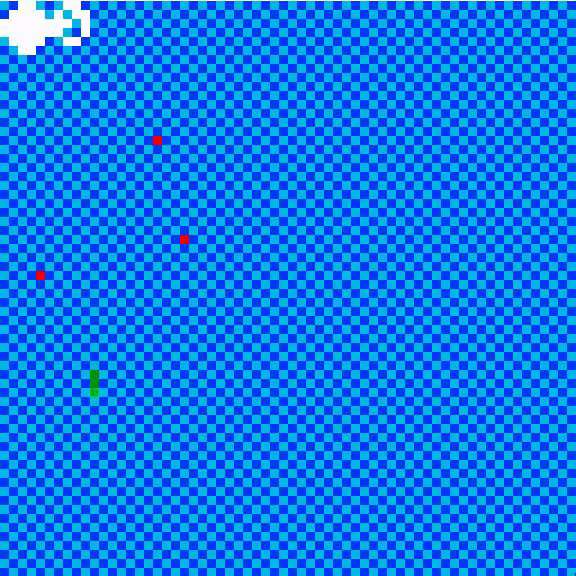
Platformer Game
Contributed by Calion, supported in versions v1.0.1-alpha and older
Code
Controls:
You can use the W,S,A,D keys for moving, and the spacebar key to shoot.

